
 OK, so I still haven't been so great about posting lately, but I hope today's project will make up for it. And really, I HAVE been very busy! The project that I am sharing today is for an upcoming class. This album was inspired by one that I saw ages ago on Andrea Walford's website. I actually went to work months ago trying to figure out how to make one of these, but things got busy and I put it aside. I went back to work on it last month, and this is my completed project. What do you think? Only a portion of the album is shown in these photos; in reality, it has five photos, and opens to almost 35 inches! All of the elements in this album, including the cover design, were created using My Digital Studio. It took me a while to size them just right so that I could use my punches with them, rather than cut them all by hand (ugh! ~ I don't mind cutting, but cutting these would have been lots of work). When using My Digital Studio, any punch image that is added to a project will be the same size as the actual punch when the project is printed, but any stamp image will be larger than the size of the actual stamp. For one of the images, I used the large star stamp image from the Nursery Necessities Stamp Brush Set, and I wanted to punch the images using my Star Extra Large Punch once I printed them. I found that in order to size the images so that they would be the size that I wanted, I had to first place the punch image on my digital project page, noting the size of the image. Once that was done, I added the stamp brush image, then re-sized it making it 1/8" smaller than the size of the punch image. I then layered the stamp brush image over the punch image, centering it inside the punch image. Are you still with me? After that, I made the fill color for the punch white so that it would not be seen when it was printed. I printed the images, punched them with my punches, and had the perfect embellishments for my album! As I said, it took me a while, but I think it was worth it. I'm so happy with the end result. Well, I guess that's all for now (I think it's enough). I have some new scrapbook pages that I created with My Digital Studio that I will be sharing over the next few days, so be sure to check back for those! Thanks for visiting!
OK, so I still haven't been so great about posting lately, but I hope today's project will make up for it. And really, I HAVE been very busy! The project that I am sharing today is for an upcoming class. This album was inspired by one that I saw ages ago on Andrea Walford's website. I actually went to work months ago trying to figure out how to make one of these, but things got busy and I put it aside. I went back to work on it last month, and this is my completed project. What do you think? Only a portion of the album is shown in these photos; in reality, it has five photos, and opens to almost 35 inches! All of the elements in this album, including the cover design, were created using My Digital Studio. It took me a while to size them just right so that I could use my punches with them, rather than cut them all by hand (ugh! ~ I don't mind cutting, but cutting these would have been lots of work). When using My Digital Studio, any punch image that is added to a project will be the same size as the actual punch when the project is printed, but any stamp image will be larger than the size of the actual stamp. For one of the images, I used the large star stamp image from the Nursery Necessities Stamp Brush Set, and I wanted to punch the images using my Star Extra Large Punch once I printed them. I found that in order to size the images so that they would be the size that I wanted, I had to first place the punch image on my digital project page, noting the size of the image. Once that was done, I added the stamp brush image, then re-sized it making it 1/8" smaller than the size of the punch image. I then layered the stamp brush image over the punch image, centering it inside the punch image. Are you still with me? After that, I made the fill color for the punch white so that it would not be seen when it was printed. I printed the images, punched them with my punches, and had the perfect embellishments for my album! As I said, it took me a while, but I think it was worth it. I'm so happy with the end result. Well, I guess that's all for now (I think it's enough). I have some new scrapbook pages that I created with My Digital Studio that I will be sharing over the next few days, so be sure to check back for those! Thanks for visiting!Stamps: None
Ink: None
Paper: Pretty in Pink, Regal Rose, & Whisper White Cardstock, Subtles Patterns DSP Stack
Accessories: 5/8" Certainly Celery Grosgrain Ribbon, Stampin' Dimensionals, Sticky Strip, Star XL, Small Star (retired), Designer Label Large, Decorative Label XL, & 2"x1-3/8" Oval XL Punches, My Digital Studio Software
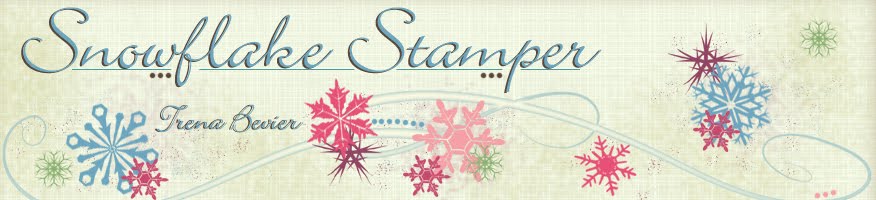







My gosh this is gorgeous! I love the b and w pics on the pic background- looks awesome!
ReplyDelete